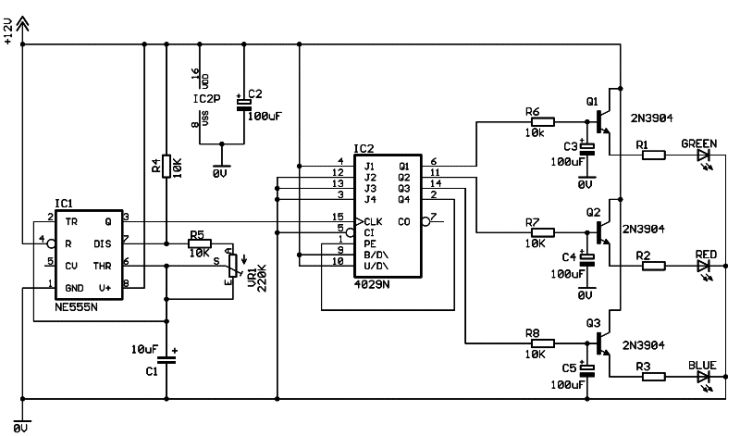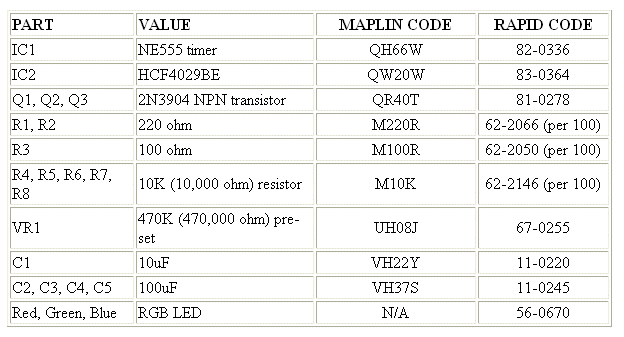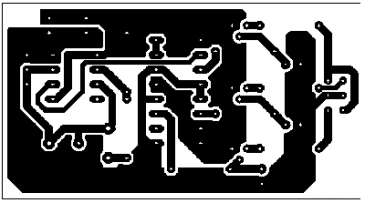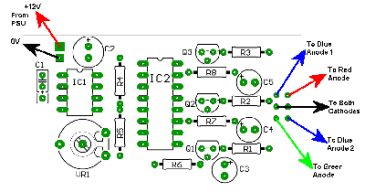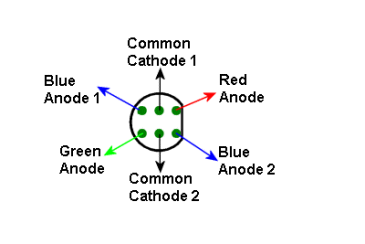| First time in English. Please, be easy on me :) | |
| So, this is the project that I started to do something about these old and outdated mouse pads, maybe to add some more "glow" to them. | |
 | First the tools. Just a regular saw that you can get from any hardware store. This is used to cut out the basic shape of the pad. |
| Some files to smooth out the shape. I found the file with rounded profile worked best in this pad without straight lines and 90 degree corners. Dremel multi to make modifications to the basic shape and to carve the channel for the wires and leds. There is also a picture of cutting wheels which were used. | |
 | I bought the plexi from a firm specialiced in plastics. They sell these surplus peaces priced by weight. I found this clear 500x500x5mm piece and payed 45 FIM for it (~$6). |
| We start out by measuring and marking the wanted size of the pad. I chose 250x200 mm, maybe a little oversized but there have to be some spare space around the pad to work with. Powered up my Dremel and rounded the corners to make the shape more pleasing. Then I started to file the edges. At this moment you can decide how big area is lit by the light. If you file more towards the center of the pad, those areas will be lit. For the smaller area, just round the edges slightly. | |
 | I decided to have all the wiring inside the pad so I wouldn't have to place any risers to the sides of the pad to lift it from the table surface.
|
| Took my Dremel again with a different drill bit and started to carve. You have to try to make that channel deep enough. The leds I chose are 5 mm, same as the plexi and we have to get them placed inside and parallel to the plexi. You have to file some material off the leds too. 1.5-2 mm from the diameter should do it. | |
 | I bought 2 superbright leds from the local component dealer. These are 12-16 candela leds with 2.1 V and 20 mA forward current. Angle of the light beam is 8 degrees. |
| Cost me 15 FIM piece ($2). Quite expensive but these are SUPERbright, 16 candelas is a lot. Operating voltage is taken from the PSU of the computer with a standard molex connector. Use RED for + and BLACK for the - (ground). This gives us +5 volts to work with. I have connected the leds in parallel and added one 82 ohm resistor. That resistor is used to sink that extra 3 volts that is not used (5 V - 2.1 V =~3 V). The resistor also adds a possibility to adjust the brightnes of the leds. Just choose a resistor with the higher resistance and the leds get dimmer. You can also add a regular on-off switch if you want to power down the lights. | |
 | First tests. I used some tape to place everything as they should be. Connected the pad to adjustable powersource and WOW, it worked. The light is even brighter and better that I hoped, cool :) |
| Just to point out. That green color on the pad is from protective film that is applied for the protection of the plexi. You should try to keep it on till the end of the project. Keeps those nasty scratches and greasy finger prints off. | |
 | I just had to try superbright blue leds. These are 4.2 candela versions. A lot brighter than normal blue leds.
|
| I left those red leds in just for the extra fun. That really looks nice. Maybe I'm a little cheap but I didn't leave those blue leds in. The cost like 35 FIM ($5) piece here in Finland. | |
 | I removed the protective film. As you can see from the picture, only the edges are lit. Just as I wanted at the moment. |
| You could carve that channel more closer to the edge of the pad. I didn't want to because I use an optical mouse so I need to place some material, ie. a cloth over the pad. This cloth makes the optical mouse operation possible and it will also hide the leds. If you use a mechanical (a regular) mouse you might not want to add anything. | |
 | Bonus. I just had to find out how can I make my own pictures or text to be visible on the pad. This is actually really easy. Just take your Dremel or very sharp spike and draw the image. |
| You only have to make very shallow lines. I think that in that letter M, I carved like under a millimeter away and it works great. This gives me an idea. Why not use this same technique for example in case windows. Just trace your favourite image and place the plexi like a regular case window. Power up and behold your latest creation, "flying image" because it will be floating in midair and only the lines will be lit. | |
 | Maybe no words are needed for this :) |
 | Added 07.12.2001 I tested this technique to smaller plexi piece. As a result I got this quite nice happy face that one can place on the top of the computer or on the night stand. |
| I used 3 mm green led that costed like $0,07. One 1.5 volt battery wasn't enough so I used two. 68 ohm resistor is needed to limit the voltage so the led doesn't get too hot. Great Christmas present if you use better integration or maybe to be used as an case badge?! ;) | |
 | Added 07.12.2001 And some more carving.
|
| Made this little sign to be placed over the server machine. Could be placed over the monitor etc. One thing I noticed is that it's best to carve the image on the back side of the plexi as an mirror image. After that just flip the plexi over and add the lights. It's a lot brighter this way. | |
So there you have it. A GlowPad. It took me like two days to make. Now I think that it would only take few hours. This is a really easy way to boost up your fame in LAN parties or in your office. Now it's your turn to make one. Good luck :)
PS. Thanks to my brother for being a bench vice during this project.
So this was the tutorial that introduced the lighted mousepads to the world. This was also the article that demonstrated plexi carving for the first time. These days there are many manufacturers that use this same technique to make lighted mousepads that we invented back in 2001. It was quite funny to notice that people would be willing to spend many times more money for one, rather than make their own glowing playground for the mouse. :)
-Jani